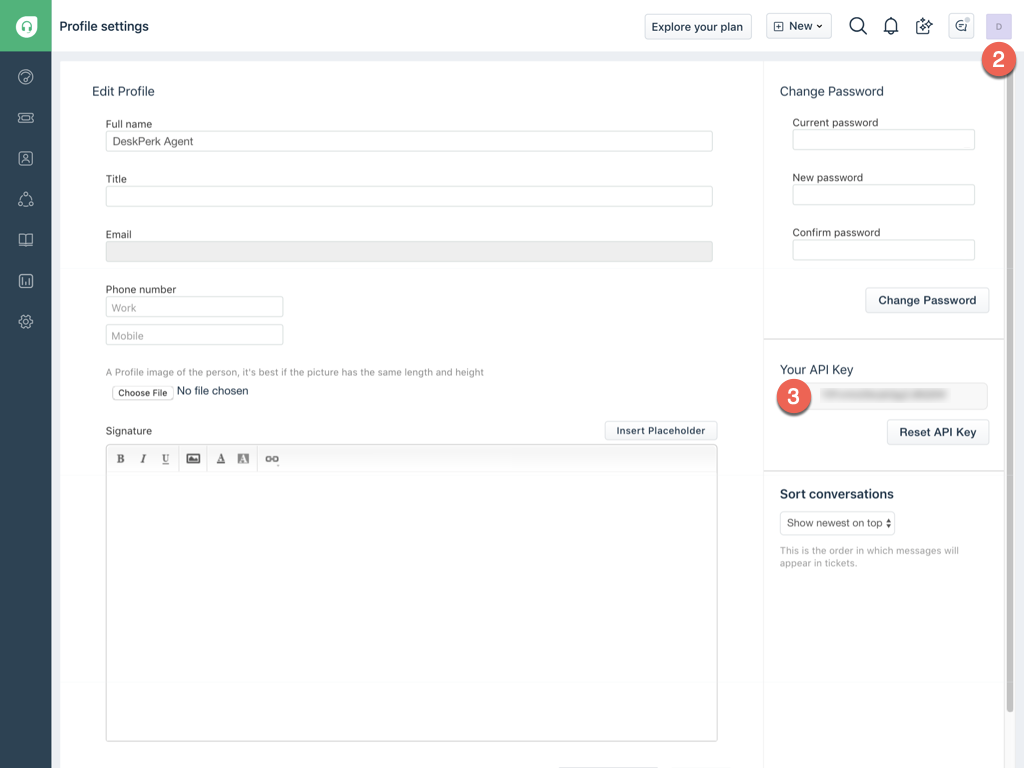DeskPerk Support Freshdesk Getting Started
Before you can add your Freshdesk help desk to your
DeskPerk Account, you will need to locate your API Key within your Freshdesk account. This allows us to provide all our services, without having to store any your help desk login information.
Instructions
- Login to your Freshdesk Admin account.
- Click on the Profile square in the right hand corner.
- Copy the API Key from the "Your API Key" section on the right hand side.
We don't store ANY help desk customer data, period!
DeskPerk is just an interface between you and your support desk company. None of the information from your help desk or any additional information provide by your customers is stored by our service. We have taken the necessary steps to ensure that information that is collected ( support ticket IDs, help desk user IDs and date information ), for the purpose of providing our service, is only accessible by two individuals within our company.
All services by DeskPerk retrieve ticket data using your help desk's API, we then process your ticket and all requested information is discarded. We never store any ticket data ( other than the information above ) to any server. You have full control over our API access from within your help desk admin account. If you have any questions or concerns, please contact us!