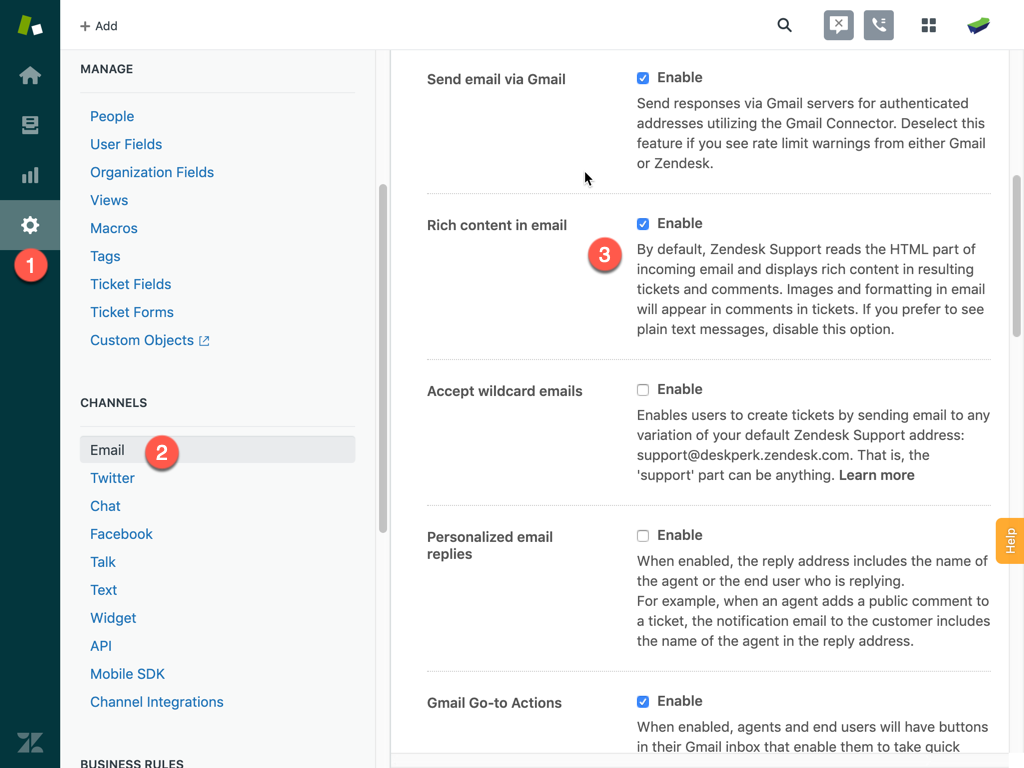DeskPerk Support Zendesk Getting Started
Before you can get started with our service, you need to make sure you are using Rich Content ( HTML Emails ). This allows you to embed our Read Receipt pixel and other links within all your communications with your clients.
Instructions
- Click on the Admin icon ( the gear ).
- Click on the Email link under the Channels section.
- Click on the check box next to the Rich Content in Email checkbox.
- Click the Save button at the bottom of the page.