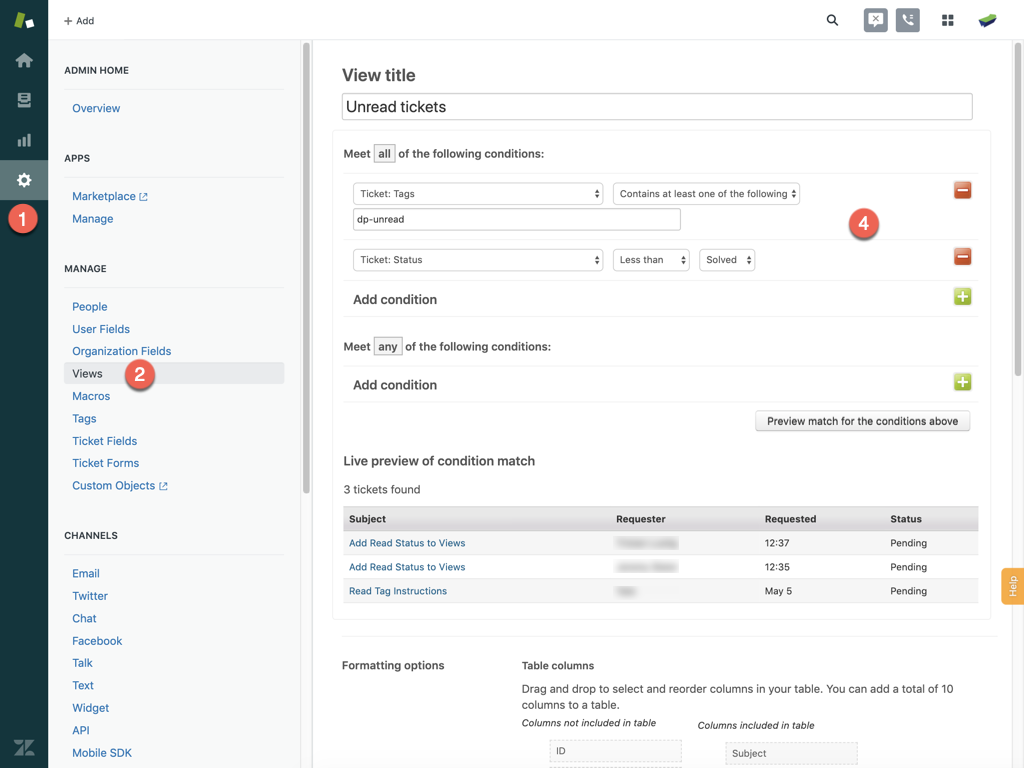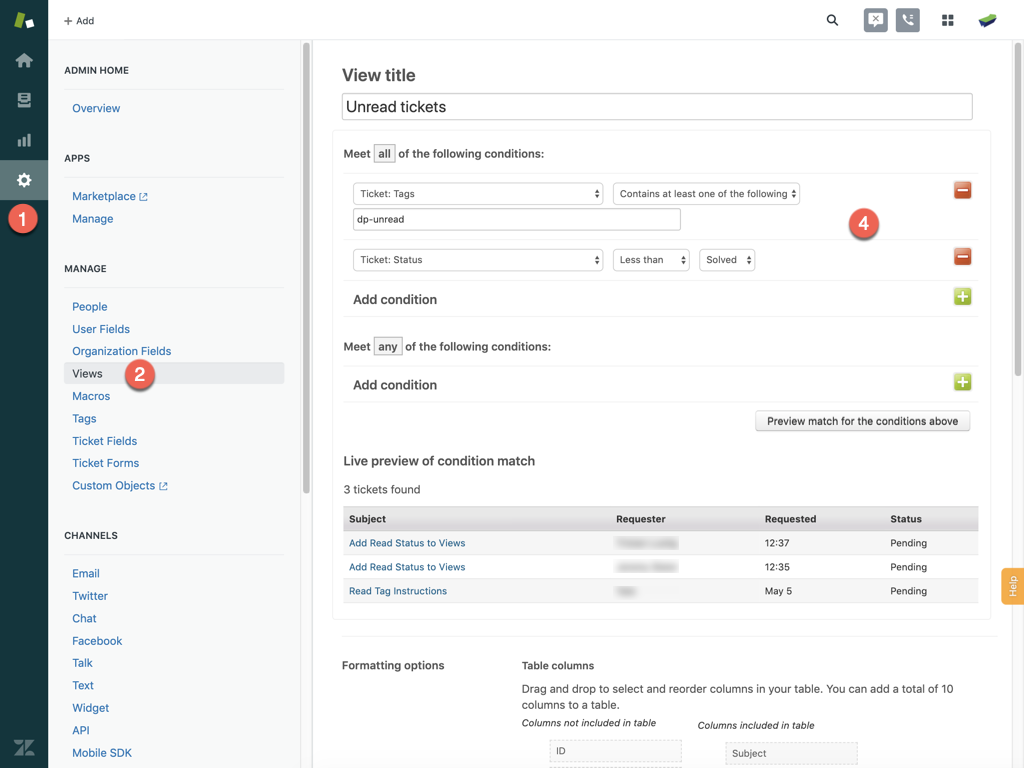DeskPerk Support Zendesk Read Receipts
Zendesk allows you to create Views to see only the tickets you care about. You can easily create a view that displays all your current Unread tickets. Please make sure you have followed the directions on our Zendesk - Enable Read Tags article before continuing.
Instructions
- Click on the Admin icon ( the gear ).
- Click on Views under the Manage section.
- Click the Add View button.
- Add the following Conditions under the "Meets ALL of the Following section: A) Ticket Status LESS THAN Solved B) Ticket Tags CONTAINS AT LEAST ONE OF THE FOLLOWING "dp-unread" (without the quotes).
- Click the Create View button.